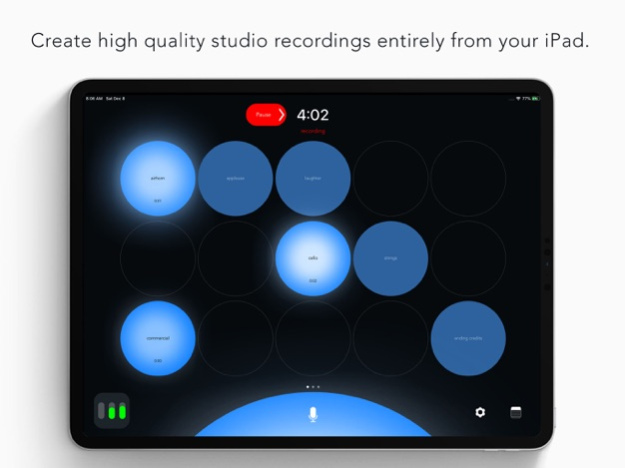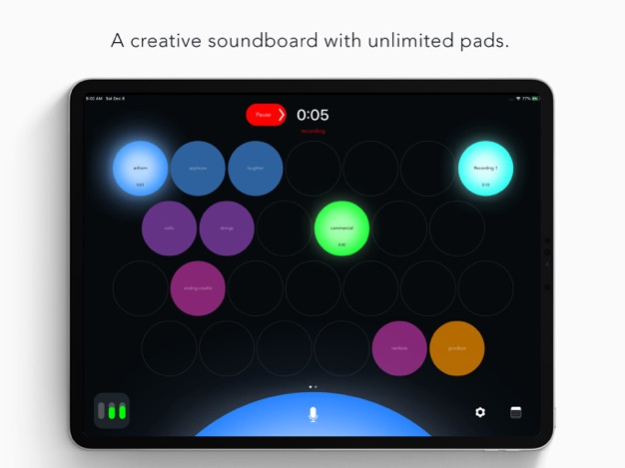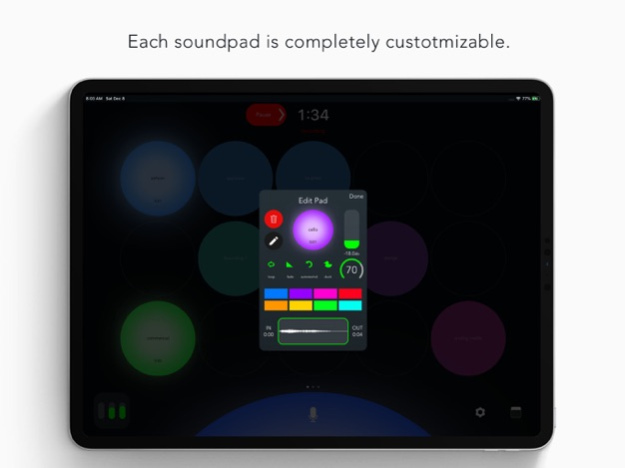Backpack Studio 2.0.3
Continue to app
Paid Version
Publisher Description
Find out why Backpack Studio is trusted by thousands of podcasters, voiceover artists, and audio professionals.
Create professional sounding podcasts and radio from anywhere using only an iPhone or iPad.
With backpack studio, Your show is automatically mixed and mastered while it’s being recorded. Focus your time and energy on being creative, instead of doing post-production work and editing on a PC.
Backpack is the successor to bossjock studio, from the original developer, and based upon years of refinement and user feedback. A must-have app for podcasters and radio DJs - both beginner and pro.
Features:
- Record your voice while triggering sounds live - intros, background music, and sound effects. Sounds automatically adjust volume in real time. No need for multitrack or post production software. Recording your show becomes a creative live performance!
- A powerful soundboard with unlimited pages of soundpads. Scroll pads to the left and a new empty page appears - ready to go! Reposition sounds, or pin sounds to a specific pad to appear on each page. Configure the size, color, and behavior of each pad as needed. Swipe the pads vertically to live mix the volume.
- Import sounds into the soundboard from anywhere - iCloud, dropbox, google drive, your music library, email, even import directly from other apps.
- An optional subscription package, "Backpack Live" with extra cloud services for recording remote guests, live streaming, soundboard storage, and more!
- Turn your podcast into a creative video using animations, text, and photos. Great for promoting your show on social media!
- Find the perfect eq filter for your voice. Noise gate to lower background noise. Studio quality compression, limiting, and eq algorithms are automatically applied to your mix live for a loud, studio-quality mastered sound.
- Create custom Siri Voice, external keyboard, and midi shortcuts to record and trigger soundpads.
- Encodes to all popular formats, mp3, wav, m4a,
aiff, and video.
- Publish recordings directly to iCloud, dropbox, Facebook, youtube, an FTP, Libsyn, or open in any app on your phone that accepts audio or video.
- Full VoiceOver compatibility for visually impaired producers.
- Battery and cpu optimization. Records in compressed audio to save 90% of the drive space space of other mixing apps. (optional)
- Inter-app audio and audiobus support allow you to stream to other apps.
- Unrivaled hardware support. Backpack works with all usb / external mics like the Apogee Mic, IK Multimedia iRig Mic Cast and Blue Mikey. 4 channel usb mixer support for Focusrite mixers. Mix the left and right channels together or disable the iOS built in gain control (AGC) via the settings panel. We're always adding support for the latest iOS hardware.
Visit backpackstudioapp.com for more info!
Send any feedback to backpackstudioapp@gmail.com
follow us on our social media accounts:
twitter: backpack_studio
instagram: backpackstudioapp
facebook: facebook.com/backpackstudioapp
Oct 13, 2021
Version 2.0.3
Introducing Backpack Studio 2.0 Our largest update ever, featuring:
- Backpack Live. A monthly subscription of extra cloud services for Backpack users. Record up to five remote guests or co-hosts in studio quality. Sync your soundboards and recordings to the cloud to access on any device. Live stream your show with a single click, and more!
- A free sound library with over 1000 royalty-free bumpers, jingles, and sound effects to use in your show. We're working with artists to create the ultimate sound library for podcasters and DJs.
- Dozens of performance enhancements and improvements, including new mic settings to get the perfect sound for your voice.
Thank you for your support! Backpack Studio is independently developed and our feature set is determined by our users.
Send your feedback to backpackstudioapp@gmail.com or @backpack_studio on Twitter.
About Backpack Studio
Backpack Studio is a paid app for iOS published in the System Maintenance list of apps, part of System Utilities.
The company that develops Backpack Studio is Ed Filowat. The latest version released by its developer is 2.0.3.
To install Backpack Studio on your iOS device, just click the green Continue To App button above to start the installation process. The app is listed on our website since 2021-10-13 and was downloaded 19 times. We have already checked if the download link is safe, however for your own protection we recommend that you scan the downloaded app with your antivirus. Your antivirus may detect the Backpack Studio as malware if the download link is broken.
How to install Backpack Studio on your iOS device:
- Click on the Continue To App button on our website. This will redirect you to the App Store.
- Once the Backpack Studio is shown in the iTunes listing of your iOS device, you can start its download and installation. Tap on the GET button to the right of the app to start downloading it.
- If you are not logged-in the iOS appstore app, you'll be prompted for your your Apple ID and/or password.
- After Backpack Studio is downloaded, you'll see an INSTALL button to the right. Tap on it to start the actual installation of the iOS app.
- Once installation is finished you can tap on the OPEN button to start it. Its icon will also be added to your device home screen.